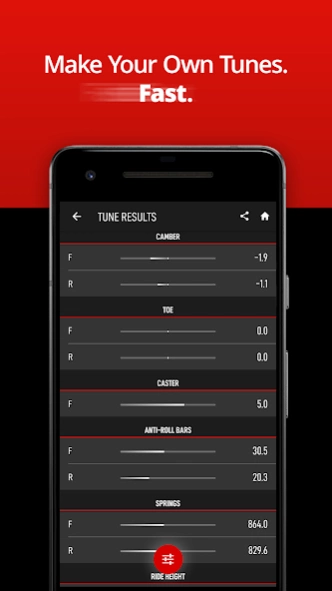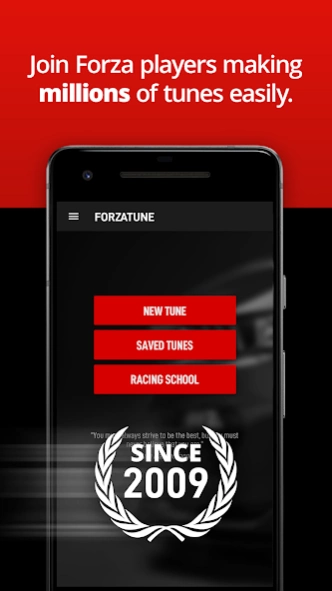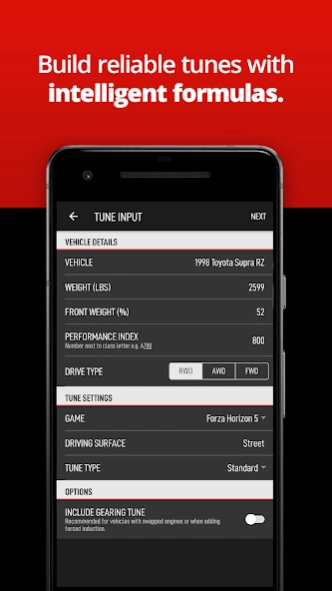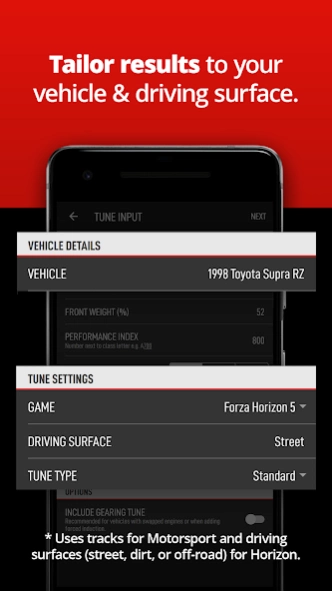Version History
Here you can find the changelog of ForzaTune Pro since it was posted on our website on 2019-06-12.
The latest version is 6.4.1 and it was updated on soft112.com on 01 April, 2024.
See below the changes in each version:
version 6.4.1
posted on 2024-03-27
Adds new cars for the latest Forza Horizon 5 Race-Off series. And if you missed last week's update, Forza Motorsport tunes now include suspension geometry settings. Thanks for the great feedback from the Forza community with a special shout-out to racers like Kyle, Paul, and Will!
version 6.3.2
posted on 2024-03-21
Adds tuning support for new cars in Forza Horizon 5 Series 31. See all of the recent v6.3.0+ changes at https://forzatune.com/change-log/
version 6.3.0
posted on 2024-02-09
This update brings new vehicles, formula changes, UI improvements and more. Tune the latest Series 30 and Chinese Lucky Stars Car Pack vehicles in Forza Horizon 5. And be ready for the Nordschleife coming in Forza Motorsport Update 5. Motorsport players will also notice revised handling, especially for higher-class cars, which improves compliance and grip. A big thanks to the Forza community for your continued feedback and suggestions!
version 6.2.0
posted on 2024-02-09
Looking for a faster way to tune in Forza Motorsport or Horizon 5? Tune the latest rides from Update 4, Car Pass, and Series 29. Plus, be ready to tackle Daytona International Speedway with new track layout options. This update also brings a few smaller fixes, and increases front differential values in FM 2023. As always, thanks to the Forza community for your continued feedback and suggestions!
version 6.0.2
posted on 2023-12-05
Tuning in Forza Motorsport or Horizon 5? Get ready to customize the latest rides from FM Update 2 and Car Pass, as well as FH5 Series 27 and the American Automotive Car Pack. Plus, be ready for Yas Marina and its four layouts.
Exciting new feature alert: try the "Estimate Redline" option for even easier gearing! We've also made a few tweaks to streamline your tuning process. A huge thank you for all the kind reviews and messages. Your feedback drives development – keep it coming!
version 6.1.0
posted on 2023-12-05
Looking for a faster way to tune in Forza Motorsport or Horizon 5? Tune the latest rides from Update 3, Car Pass, Series 28 and the Fast X Car Pack. Plus, be ready to tackle Hockenheim with the new base tunes.
This update gives the FM 2023 tunes more rotation by default–check out the latest blog post for all the details. A big thank you to the community for your invaluable feedback, helping evolve ForzaTune into an even more powerful tool for both new and veteran tuners!
version 6.0.1
posted on 2023-10-21
Tuning in Forza Motorsport 2023 keeps getting better with ForzaTune. This update comes hot on the heels of our initial Motorsport changes. You'll notice more responsive handling, and over 40 extra track options. And we didn't forget Horizon 5 fans – Series 26 and the Super Speed Car Pack are now included! With a whirlwind of updates, your feedback is important. Head to the support page with any suggestions or issues. Now, buckle up and enjoy the drive!
version 6.0.0.0
posted on 2023-10-09
Start tuning in Forza Motorsport 2023! This important update adds initial tuning and gearing support. You get new formulas, the full FM 2023 car list, track types, and UI changes to sync with the new game. In the upcoming weeks, we're diving deeper into elements like the more accurate tire model, and gathering player feedback for refinements. A big shoutout to PTG Jamie for his enthusiasm and early input. Enjoy the new physics, feel the difference when tuning, and share your feedback!
version 5.5.5.0
posted on 2023-09-13
Be ready to tune all of the new vehicles in Forza Horizon 5 Series 25. And who's excited for the return of Motorsport?? Keep an eye on the ForzaTune blog for future updates on tuning in the new game.
version 5.5.4.0
posted on 2023-08-18
Looking to tune some of the new Italian Exotics in Forza Horizon 5? This update has you covered. ForzaTune Pro also includes all of the other Italian cars now rolling out to Forza Horizon 5.
version 5.5.3.0
posted on 2023-07-22
Tune new cars in Forza Horizon 5 Series 23 with ease. This update also adds more spring units options, alongside a refreshed tune adjustment screen. Big thanks to Colin F. for insightful suggestions! Got an idea or success story? Share it with us at https://forzatune.com/support
version 5.5.2.0
posted on 2023-06-23
Forza Horizon 5 tuning now supports new vehicles added in Series 22, the Donut Media Story, and Horizon Racing Car Pack. Questions, feedback, suggestions? Please reach out via forzatune.com/support
version 5.5.0.2
posted on 2023-06-07
This is a fix for some Android users having issues with the drop-down menus in the latest 5.5.0 release. Again, if you have saved tunes please back them up before updating to 5.5.0 or later.
version 5.4.20
posted on 2023-05-05
Tuning calculator updates for Series 20 and new-to-Forza vehicles. Please back up your tunes prior to the next v5.5 update on May 30th to avoid losing your saved tune data.
version 5.4.19
posted on 2023-04-14
Adds Rally Adventure expansion and Series 19 vehicles to the tuning calculator database. You will also see more dynamic differential settings added to rally, truck, and buggy tunes. This will make driving off-road a little more predictable and easier to control. Another big update is a new gearing formula that requires less information to get even better results. Happy tuning, everyone!
version 5.4.17
posted on 2023-02-07
Tuning calculator is now updated for new vehicles in Forza Horizon 5 Series 17 including the 2023 Nissan Z. Also fixes a small display bug when tuning in Forza Motorsport or Horizon.
version 5.4.8
posted on 2022-04-27
Adds Series 6 and Car Pass vehicles for Forza Horizon 5 tuning. Also adds a link to the new tuning guide in the main menu. Thanks for the emails and support, everyone!
version 5.4.4
posted on 2022-02-20
Looking for a Forza Horizon 5 tuning calculator with support for the latest vehicles? ForzaTune Pro has you covered. You'll also see more variation between dirt and off-road tunes in some cases, and other improvements to alignment. This update also takes care of a few bugs on the windshield. Enjoy and stay tuned!
version 5.4.3
posted on 2021-12-11
Adds new Series and Car Pass vehicles, and a few bug fixes plus refinements for the Forza Horizon 5 tuning calculator. Look for footnotes on the tuning results screen to better explain which upgrades are required for each tune. Note: this version will NOT affect saved tunes as originally planned. Another big thank you to everyone providing helpful feedback since the Forza Horizon 5 launch.
version 5.4.2
posted on 2021-11-25
Looking for a Forza Horizon 5 tuning calculator? Recent updates torque down the bolts on the new FH5 tuning engine. Get better handling with street, rally, off-road and buggy tunes - even gearing tunes see a few updates, and rally results are now in range (5.4.2). Thank you to Forza racers Dan, Stephen, Steve, Chad, d0x and Marcus for the feedback. Keep it coming since there's always room for improvement. And remember everyone, please back up your saved tunes before the Dec. 10th update.
version 5.3.2
posted on 2021-11-11
Looking for a Forza Horizon 5 tuning calculator? ForzaTune Pro now supports the latest Horizon. This update adds the remaining barn find vehicles, and updates rally suspension tuning. Look for ongoing updates to keep pace with new cars, and any tuning differences for Horizon 5. Thanks to everyone providing feedback with a special shout out to ForzaTune users Jaime, Liam, Drew, Matt, Brandon, Neal and Luke.
version 5.2.3
posted on 2021-10-31
Adds the Saleen S1 so you can tune all Series 36 vehicles in Forza Horizon 4. This update also includes a few improvements to vehicle database (T100 Welcome Pack, Mini X-RAID, Gladiator). Did you know ForzaTune Pro uses about 10,000 vehicle data points to build its tunes? Thanks for the continued support and feedback to make the app simple, quick and accurate.
version 5.2.1
posted on 2021-06-04
Now you can create tunes for new Series 34 vehicles. This version also includes some spring cleaning: moving several Gymkhana cars under "Hoonigan" instead of "Ford," vehicle database updates, and small changes to menu options. Thank you, everyone, for the continued support and feedback. Be sure to check out the new Horizon 4 tuning tutorials on the ForzaTune YouTube channel.
version 5.2.0
posted on 2021-03-10
Now you can create tunes for Series 33 vehicles and the Hot Wheels Legends Car Pack. Also includes a fix for gearing and suspension tuning on large trucks like the Iron Knight, M-B Racing Truck and Unimog. Thank you, everyone, for the continued support and feedback. Be sure to check out the new Horizon 4 tuning tutorials on the ForzaTune YouTube channel.
version 5.1.0
posted on 2021-02-12
Adds Forza Horizon Series 32 vehicles including the 2020 GT500 and 2012 Shelby 1000. Also includes damper value improvement for FH4 tuning. Updates are made possible by support and feedback from racers like you. Thank you!
version 4.1.0
posted on 2021-01-31
Adds Series 30 vehicles for Forza Horizon 4 tuning. New save feature allows you to update/overwrite existing tunes. Have a comment or suggestion? Please visit the support link in the app. We have some great new features/improvements coming in version 5.0 - all thanks to community feedback.
version 4.0.5
posted on 2020-12-22
Adds the remaining Series 29 cars including the AMG Hammer and Porsche 911 Reimagined by Singer. You'll also see an improved experience when making tune customizations - thanks everyone for the suggestions!
Reminder: Tune data is stored on your device and should remain after Android updates, or future app releases. But it's not guaranteed and you will want to create regular backups if you store a large number of tunes. Data Backup can be found in the ForzaTune menu and only takes a few seconds.
version 4.0.4
posted on 2020-10-14
This marks the 37th content update for ForzaTune Pro (wow!) and includes new Series 27 and 28 vehicles for Forza Horizon 4.
Notice: if you have a large number of saved tunes in ForzaTune, be sure to back up your data from time to time. Tune data is stored on your device and should remain after Android updates, or future app releases. But this is not guaranteed and there have been a few exceptions over the years. Creating a backup from the ForzaTune menu takes only seconds so give it a go!
version 4.0.3
posted on 2020-09-09
Forza Horizon 4 tuning update to include the latest Series 26 vehicles. If you missed the summer release note, ForzaTune 7 is now ForzaTune Pro. Enjoy!
version 4.0.2
posted on 2020-07-10
Adds Series 24 cars for Forza Horizon 4 tuning. If you missed the last release note, ForzaTune Pro is the new name for the original ForzaTune 7 tuning app. Enjoy!
version 3.4.1
posted on 2020-07-04
Create tunes for the latest Series 22 vehicles, send feedback on specific tunes, and get more consistent ride height results. This update also adds example values to make it easier for new users, and fixes the link to the online racing school in menu. Thanks everyone for the continued support!
version 3.4.0
posted on 2020-05-17
Enjoy several highly-requested features plus tuning for Series 21 cars. You can now backup your tunes, and even share tunes with friends. This update also includes: renaming your tunes, two decimals for tire pressures in Bar, separate weight and speed units (e.g. kilograms with miles per hour), explanations on tune adjustment screen, new menu layout and updated display for the saved tune screen. Thanks for the continued suggestions and support, everyone!
version 3.3.12
posted on 2020-03-14
Adds tuning support for Series 20 vehicles in Forza Horizon 4 along with a few user interface updates. Interested in improving your driving skills too? I have a free mini-course covering 3 foundations of faster lap times. Click 'Driver Training' on the home menu to sign up...
version 3.3.11
posted on 2020-02-21
Adds tuning support for new Series 19 vehicles in Forza Horizon 4 including the Lexus LFA and more. Also includes small update to menu items.
version 3.3.10
posted on 2020-01-19
Adds tuning support for Series 18 vehicles in Forza Horizon 4.
Pssst...looking to improve your driving skills too? You may be interested in my Keys to Speed(TM) online racing school. Click the "Driver Training" button on the ForzaTune 7 home screen to learn more.
version 3.3.9
posted on 2019-12-12
Adds tuning support for the Supra, new Renaults and other Series 17 cars in Forza Horizon 4.
If you like this app, you might also be interested in attending our online racing school. Get more details by clicking the "Driver Training" button on the ForzaTune 7 home screen.
version 3.3.8
posted on 2019-11-22
Excited about the Ferrari 488 Pista and other Series 16 vehicles? This update has you covered - we'll also be gearing up for Toyota's return to Forza in December!
Pssst...if you are interested in becoming a better driver be sure to check out our Keys to Speed(TM) training course. You can learn more by clicking the "Driver Training" button on the ForzaTune 7 home screen.
version 3.3.7
posted on 2019-11-01
Now supports Forza Horizon 4 Series 14 and 15 vehicles including the Bugatti Divo, McLaren 720S Spider, Rossion Q1 and more. If you are also interested in becoming a better driver be sure to check out our Keys to Speed(TM) training course. Click the "Driver Training" button in the app to learn more.
version 3.3.6
posted on 2019-08-29
Your favorite Forza Horizon 4 tuning guide and calculator gets the new Porsche vehicles in Series 13. They include the 356 SL Gmünd Coupe, 917 LH, Cayman GTS, and more. Also adds support for the Italdesign Zerouno.
Have you checked out our Keys to Speed(TM) training course? It's another powerful way to up your racing game. Click the "Driver Training" button in the app to learn more.
version 3.3.5
posted on 2019-08-10
Adds 2019 Porsche 718 Cayman GT4 Clubsport for Forza Motorsport 7. Earlier this week the 3.3.4 update also added support through Series 12 in Forza Horizon 4 including the Ranger Raptor, Wrangler DD, E350 D, Impala SS, CCX, 12C, Lego 911, DBS Superleggera, Vanquish Zagato plus beta support for the Top Gear Trucks.
Have you checked out our Keys to Speed training course? It's another powerful way to up your racing game. Click the "Driver Training" button in the app to learn more.
version 3.3.3
posted on 2019-06-29
This update adds tuning support for a new season reward car, the 2019 Rimac C_Two. You can also create tunes for the Lego Speed Champion cars including the Mini, F40 and Senna. You'll be surprised how well these cars can handle - even if they are made out of bricks!
version 3.3.2
posted on 2019-05-24
Cars, cars and more cars. This update brings new Forza 7 cars including Indy, the latest Forza Horizon series rewards vehicles, and a few others to round out the lineup.
And when you post a top 10 or top 50 leaderboard time be sure to email a screenshot. You could be the next racer featured on the ForzaTune blog. Fame and glory await you!